The Untapped Potential of Spotify’s Local Files Feature

Most Spotify users stream music. But many miss its secret weapon: Local Files. This feature lets you add personal tracks to Spotify. Yet most people don’t use it.
Local Files bridges streaming and your private collection. Want that demo version missing on Spotify? Need custom workout mixes? This tool makes it possible. Spotify hides this gem in settings. But once unlocked, it transforms your listening experience. Ready to go beyond streaming? Your perfect playlist awaits.
Streaming Mafia is here to discover the Untapped Potential of Spotify’s Local Files Feature! Keep reading!
What is Spotify’s Local Files Feature?
Spotify’s Local Files feature bridges the gap between your personal music collection and streaming content. It lets you access songs stored on your device directly through the app, including rare tracks, live recordings, or special editions not available on Spotify’s platform.
The feature supports standard audio formats like MP3 and WAV, though it excludes DRM-protected files and lossless formats like FLAC. While Premium users enjoy seamless syncing across devices, free users can still access local files on desktop.
This tool is perfect for music enthusiasts who want everything in one place. Whether it’s vintage recordings, demo versions, or personal mixes, Local Files ensures your complete collection stays accessible alongside Spotify’s vast streaming library. Just keep your files organized for smooth playback.
Note that mobile access requires your devices to share the same Wi-Fi network. It’s Spotify’s way of letting you personalize your listening experience beyond their catalog.
How to Use Spotify’s Local Feature
1. Enable Local Files
2. Find Your Files
3. Add to Playlists
4. Sync to Mobile (Premium Only)
Tips:
- Supported formats: MP3, M4A (non-DRM), WAV.
- Keep files well-organized for smoother importing.
- Mobile sync can be glitchy. Restart the app if files don’t appear.
Bonus Pro Tips:
- Rename files clearly to avoid metadata issues.
- Use a stable Wi-Fi connection for reliable syncing.
- Update Spotify regularly to avoid bugs.
Discovering The Untapped Potential of Spotify’s Local Files Feature

Your Music, All in One Place
Beyond the Streaming Catalog
Sync Seamlessly (With a Catch)
Creative Uses You Haven’t Tried
- Podcasts & Audiobooks: Add non-Spotify audio content to playlists.
- Custom Mixes: Blend your own edits or mashups with official tracks.
- Archival Gems: Preserve rare or unreleased music in your daily rotation.
The Downsides
Let's be real! While Spotify's Local Files feature sounds great in theory, it can be a real pain to actually use. First off, it's weirdly picky about file formats. That high-quality FLAC collection you spent years building? Forget about it. And if you've got old iTunes purchases with DRM protection, Spotify just shrugs and says "not my problem."
The syncing process feels like something from 2005. You need both devices on the same WiFi, and even then it's hit or miss whether your files actually make it to your phone. And good luck if your music isn't perfectly organized – Spotify will either miss tracks completely or display them with missing album art and scrambled metadata.
For free users, the feature is basically useless on mobile. Even Premium subscribers have to jump through hoops. The whole thing feels like an afterthought that Spotify hasn't bothered to improve in years. It's frustrating because the idea is solid; merging your personal collection with streaming. But the execution leaves you wondering why you bothered.
Let's See the Top 10 Hidden Spotify Features to Boost Your Listening Experience
Why It’s Worth It
For music lovers who crave control, Local Files is a game-changer. It turns Spotify from just a streaming service into your ultimate music hub. Dig into settings, enable it, and rediscover the tracks you thought Spotify couldn’t handle.
Ready to go beyond streaming? Your music collection just got bigger.
Conclusion
Spotify’s Local Files feature is like that talented but unreliable friend, amazing when it works, infuriating when it doesn’t. While it bridges the gap between streaming and personal collections, its clunky syncing and format limitations test your patience. For die-hard music fans, it’s still worth the hassle to keep all their tracks in one place. But until Spotify gives it a proper upgrade, most users will find it more frustrating than freeing.
Hopefully, you could understand The Untapped Potential of Spotify’s Local Files Feature! Here’s hoping for a smarter version soon!