Voice search is revolutionizing how we find music on Spotify. By speaking normally, you can instantly discover new music, artists, and playlists that match your interests. Need music to match your mood, see what's popular, or explore obscure genres? Voice search provides personalized recommendations. It gets to know you over time, introducing you to new material that you will enjoy.
Streaming Mafia is here with 15 Top Voice Search Tips to Discover New Music on Spotify. Keep reading!
How Does Voice Search Help to Discover New Music on Spotify
Voice search transforms the way we discover new music by making it instant and intuitive. Users no longer have to type out queries; they can just speak how they normally speak to search through Spotify's vast library. It's like a personal music concierge. Just tell it what you want to hear, whether it's a mood, activity, genre, or even vague concepts like "songs that sound like sunset."
The tech excels in recognizing conversational context and terminology. It suggests tracks based on your listening history and brings new artists that suit your taste.
Voice commands open niche categories and new genres, along with pre-categorized special playlists, that you may not stumble upon by scrolling through by hand.
For music fans, it means seamless discovery, from popular hits to hidden treasures. The more you search with voice, the smarter it will be at anticipating your tastes, building a unique and dynamic music discovery experience.
15 Top Voice Search Tips to Discover New Music on Spotify: Explained

1. Use Natural Language Queries
Speak to Spotify like you're talking to a friend. Say "Play relaxing piano music" or "Find upbeat workout songs." Voice recognition understands conversational phrases better than robotic commands.
The more natural your request, the better Spotify can match your mood. Try describing genres, activities, or emotions.
2. Be Specific With Your Requests
Rather than "Play pop music," type "Play top hits of today's pop" or "Discover underground pop artists." Use precise commands. Add decades ("90s hip hop"), instruments ("songs that feature saxophone"), or cultures ("Brazilian jazz") to Spotify's search fields. Its
algorithm likes specifics.
3. Learn Through Mood Commands
Say "Play music for studying" or "Find songs for a rainy day." Spotify has mood-based playlists perfect for different scenarios. Try emotional descriptors like "sad love songs" or "angry rock music." The platform categorizes songs by emotional qualities and activities.
4. Explore Genre Deep Cuts
Use the command "Play deep house" or "Search obscure folk artists." Spotify's vocal search identifies niche subgenres. Experiment with combinations of "psychedelic reggae" and "electronic bluegrass."
Discover underground music scenes by delving into genre fusions and stylistic characteristics.
5. Leverage Artist Radio
Play The Weeknd radio to listen to similar artists. Artist radio combines hits and discovery. Try "Start a radio based on this song" when any song plays. This feature uses musical DNA to make recommendations of ideal matches that you may not have heard before.
6. Request Personalized Playlists
Command "Play my Discover Weekly" or "Find my Daily Mix." These algorithm-generated playlists update regularly with new suggestions based on your
listening history. Each mix focuses on different aspects of your taste for balanced discovery.
7. Try Year/Decade Searches
Play 1985's top tracks or discover 2024's new arrivals. Time-based queries are perfect for nostalgia or keeping with the times. Use with genres: "Top 1960s jazz albums." Spotify's chronological database makes music time travel a breeze.
8. Use Cultural References
"Play Stranger Things-style songs" or "Get music from cafes in Tokyo." Location and pop culture keywords activate special playlists. Sample "Taylor Swift's music" or "music from Berlin clubs" to access specially curated content.
9. Discover Through Lyrics
Search for "songs of summer nights" or "tracks with moon in song." Lyric search brings to light hidden treasures. Even part of a lyric is fine: "Play 'ooh la la'." Spotify's large lyric index assists in discovering tracks by word.
10. Merging Several Parameters
Try "Play happy electronic music from 2010s" or "Find sad acoustic covers." Layered requests yield precise results. The more descriptors you add, the better Spotify can pinpoint your perfect discovery match.
11. Explore Collaborative Playlists
Add to my collaborative playlist when you discover something new. Your friends' discoveries are brought out by shared playlists. Play John's summer picks to listen to others' handpicked music to discover new things.
12. Use Spotify's Voice Shortcuts
Learn to make commands like "Skip," "Save this," or "What's playing." Voice control enables navigation through discovery. Use "Add to my library" to save new favorite music. These shortcuts make discovery a quicker process.
13. Ask for Similar Songs
Say ''Play more like this" when any track is playing to instantly generate similar recommendations. Spotify analyzes the current song's tempo, key, and style to suggest perfect matches.
This works great for discovering underground artists with a familiar vibe. The algorithm improves with each use, learning your preferences.
14. Explore Festival & Event Playlists
Use the command "Play Coachella 2024 artists" or "Get Burning Man playlists" to hear music from top events. These carefully curated lists feature breakout acts and top trends. Catch new music before it reaches the charts. It also works for regional venues: "Play songs that are popular in Berghain."
15. Request Podcast & Show Recommendations
Say "Find music podcasts" or "Play Song Exploder episodes" to discover music through audio shows. Many programs feature exclusive artist interviews and track breakdowns. Great for learning backstories behind songs you might love. Try "Play Dissect season about Kendrick Lamar" for deep dives.
Conclusion
Voice search on Spotify transforms music discovery into a quicker, smarter, and more intuitive process. The feature is like a personal music curator, interpreting natural language commands to give you precisely perfect recommendations. Discover new music, revisit familiar favorites, or search by mood with the convenience of using voice commands instead of manual search. As the system gets to know you, it gets smarter at making music recommendations that you'll love.
Hopefully, these 15 Top Voice Search Tips to Discover New Music on Spotify have been useful!

Efe Onsoy
StreamingMafia CEO
Efe Onsoy is a seasoned digital and music marketing expert with over 10 years of experience in social media strategy, artist promotion, and software development. Since 2014, he has been helping brands and musicians grow their online presence using data-driven marketing and automation. Efe studied in London and is also a skilled software coder, combining his technical background with deep industry insights to deliver impactful marketing results.